Δείτε ποια κινητά έχουν λάβει και ποια θα λάβουν το νέο MIUI 12
3 min read
![]()
Καθώς συνεχίζεται με αμείωτο ρυθμό από την Xiaomi η διανομή των νέων MIUI 12 ROM, πολλοί είναι αυτοί που περιμένουν να δουν την πολυπόθητη ειδοποίηση αναβάθμισης και στην δική τους συσκευή.
Μέχρι τώρα η Xiaomi έχει προχωρήσει στην διανομή για σχεδόν όλες τις συσκευές που έχουν κυκλοφορήσει στην Κίνα, για τις εβδομαδιαίες Beta Developer ROM, αλλά δεν ισχύει το ίδιο και για τις σταθερές εκδόσεις (Stable) του MIUI 12.
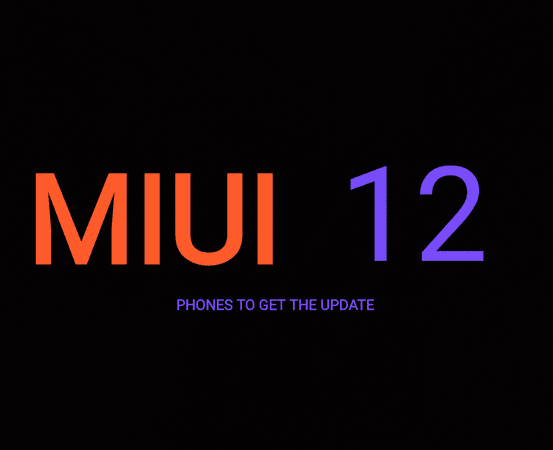
Οι Global Stable εκδόσεις του MIUI 12 ακολουθούν το δικό τους πρόγραμμα αναβαθμίσεων το οποίο είναι ακόμη σε εξέλιξη και δεν έχει ολοκληρωθεί. Ο κύκλος αναβαθμίσεων έχει χωριστεί σε δύο βασικές περιόδους, και μέχρι τώρα γίνεται σταδιακά η διανομή μόνο για 12 Smartphone της Xiaomi που βλέπετε στην παρακάτω λίστα.
Πρώτη ομάδα συσκευών που ήδη έχουν αναβαθμιστεί
- Xiaomi Mi 10 Pro
- Xiaomi Mi 10
- Xiaomi Mi Note 10 Lite
- Xiaomi Mi 9
- Xiaomi Mi 9 Pro 5G
- Xiaomi Mi 9T
- Xiaomi Mi 9T Pro
- Redmi K30
- Redmi K30 5G
- Redmi K30 Pro
- Redmi K20
- Redmi K20 Pro
Η δεύτερη περίοδος της αναβάθμισης για τις Global Stable και Ευρωπαϊκές εκδόσεις θα ολοκληρωθεί σταδιακά πιστεύουμε μέχρι το τέλος Αυγούστου, και θα περιλαμβάνει τις παρακάτω συσκευές.
Δεύτερος κύκλος αναβαθμίσεων (Θα αρχίσει σταδιακά η διανομή των ROM)
- Xiaomi Mi 9
- Xiaomi Mi 9T
- Xiaomi Mi 9T Pro
- Redmi K20
- Redmi K20 Pro
- Xiaomi Mi 10 Pro
- Xiaomi Mi 10
- Xiaomi Mi 10 Lite
- Xiaomi Mi Note 10
- Xiaomi Mi Note 10 Lite
- Xiaomi Mi Note 3
- Xiaomi Mi 8
- Xiaomi Mi 8 Pro
- Xiaomi Mi 9 SE
- Xiaomi Mi 9 Lite
- Xiaomi Mi 8 Lite
- Xiaomi Mi Mix 3
- Xiaomi Mi Mix 2S
- Xiaomi Mi Mix 2
- Xiaomi Mi Max 3
- POCO F1
- POCO X2
- POCO F2 Pro
- Redmi Note 9 Pro
- Redmi Note 9 Pro Max
- Redmi Note 9
- Redmi Note 9s
- Redmi Note 8 Pro
- Redmi Note 8
- Redmi Note 8T
- Redmi Note 7
- Redmi Note 7 Pro
- Redmi Note 7S
- Redmi Note 6 Pro
- Redmi Note 5
- Redmi Note 5 Pro
- Redmi 8
- Redmi 8A
- Redmi 8A Dual
- Redmi 7
- Redmi 7A
- Redmi 6 Pro
- Redmi 6A
- Redmi 6
- Redmi Y3
- Redmi Y2
- Redmi S2
Δεν γνωρίζουμε πότε ακριβώς θα ξεκινήσει η διανομή ανά συσκευή των νέων MIUI 12 ROM από την Xiaomi, αλλά μόλις αυτές γίνουν διαθέσιμες θα λάβετε ειδοποίηση από τον Updater (εφαρμογή αναβάθμισης) του MIUI.
Το MIUI 12 φέρνει έναν ολοκαίνουργιο σχεδιασμό και κινούμενα εικονίδια μαζί με πολλές νέες λειτουργίες.
Εάν έχετε κάποια συσκευή που ανήκει στην πρώτη φάση της αναβάθμισης και δεν έχετε λάβει ακόμη την ειδοποίηση για ενημέρωση στη συσκευή σας, θα πρέπει να λάβετε υπόψιν σας πως οι αναβαθμίσεις γίνονται σταδιακά ανά περιοχές (Χώρες), και ίσως καθυστερήσει λίγες μέρες παραπάνω η αναβάθμιση στην συσκευή σας.

Λίστα αλλαγών της ενημέρωσης (Changelog)
- Highlights
- MIUI 12. Yours alone.
- System animations
- New: All-new physically based animation engine with advanced architecture will refresh your device’s look.
- New: Dynamic window technology takes switching screen orientation to a new level.
- System visuals
- Brand new visual design works for all types of content and languages.
- Magazine-level layouts bring important things into the spotlight and make content structure clear.
- Super wallpapers
- New: Super wallpapers break physical boundaries and keep inspiring you with every touch.
- Fix: Status bar colors weren’t displayed correctly in the Dark mode
- Privacy protection
- New: MIUI 12 is the first Android-based mobile OS that went through the rigorous enhanced privacy protection testing.
- New: Use secure sharing to control what additional data is sent along with shared items.
- Floating windows
- New: Pull down a notification sent by a messenger app to turn it into a floating window.
- New: Floating windows keep apps running in the foreground even when you pause to do other things.
- New: You can minimize a floating window using a full screen gesture.
- New: You can open an app in a floating window directly from Recents.
- Optimization: Press and hold an app preview in Recents to choose between Split screen and floating windows.
- Control center
- New: Swipe down from the upper right corner of your screen to open Control center.
- New: Animated icons are a joy to look at!
- Optimization: Control center is now closed by incoming calls
- Optimization: Press and hold redirection options
- Fix: Brightness adjustment bar couldn’t be used when Control center was opened for the first time
- Fix: Toggle order wasn’t correct on the old toggle panel
- Fix: Switching SIM cards crashed the app in some cases
- Fix: Accessibility features weren’t available in the editing mode
- Dark mode
- New: Dark mode support is also provided for third party apps now.
- New: Contrast is lowered automatically in low light conditions to protect your eyes.
- New: Wallpapers can be displayed in darker palette when your device switches to Dark mode.
- Casting
- New: You can hide private items while casting and minimize the window to multitask.
- Always-on display
- Fix: Lock screen items were shown on the Always-on display
- Lock screen
- Fix: Fingerprint unlock didn’t work on Always-on display in some cases
- Removed: Lock screen and Always-on display issues in Second space
- Home screen
- New: Animated Home screen icons are neat and satisfying.
- New: App drawer allows you to keep your Home screen neat and categorizes apps so you can find them faster.
- New: We’ve added a new animation for uninstalling apps.
- New: Gravitational animations make returning to Home screen look seamless and natural.
- Camera
- New: New Pro mode features and descriptions
- Optimization: Pro mode parameter naming
- Weather
- New: New animations bring the weather from outside directly to your screen.
- Settings
- New: Lite mode simplifies your device and brings essential features up front.
- New: New full screen gestures for switching between apps are available.
- Notes
- New: You can create folders with notes now.
- New: New dynamic backgrounds look gorgeous!
- New: Tasks are completed with a satisfying animation now.
- New: Checklists of subtasks make managing your agenda much simpler.
- Security
- New: New animations feel natural and refreshing.
- New: Binging your favorite shows will be more convenient with our new video toolbox.
πηγή: news.xiaomi-miui.gr




