Η Microsoft εγκαινιάζει τη νέα σουίτα office για Android: Word, Excel και PowerPoint
![]()
Η Microsoft κυκλοφόρησε μια νέα εφαρμογή στο Google Play Store για χρήστες Android.
Η ονομασία της;;;; Microsoft Office: Word, Excel, PowerPoint η εφαρμογή συνδυάζει όλα τα δημοφιλή και ισχυρά εργαλεία του Office όπως το Word, το Excel και το PowerPoint.
Η εφαρμογή σας επιτρέπει να δημιουργήσετε, να επεξεργαστείτε έγγραφα και επίσης να τα αποθηκεύσετε στο cloud ή στο Android smartphone σας.
Μπορείτε να συνεργαστείτε με άλλους για να εργαστείτε από κοινού σε έγγραφα. Επιπλέον, υποστηρίζει τα γνωστά σε όλους μας Sticky Notes, τα οποία σας βοηθάνε κρατάτε τις σημειώσεις σας τακτοποιημένες.
Μπορείτε επίσης να δημιουργήσετε αρχεία PDF από φωτογραφίες ή έγγραφα Word, Excel και PowerPoint αλλά και να τα υπογράψετε χρησιμοποιώντας αναγνώριση δαχτυλικού αποτυπώματος.
Η ιδέα μιας ενιαίας σουίτας που παρέχει όλα τα σημαντικά εργαλεία του Office δεν κάτι το καινούργιο.
Πίσω στις ημέρες που ήταν το Windows Phone, η εφαρμογή Office Hub πρόσφερε πρόσβαση σε έγγραφα Word και OneNote, σε spreadsheets Excel και σε παρουσιάσεις PowerPoint.
Άλλα όλα αυτά ανήκουν πλέον στο παρελθόν ή νέα εφαρμογή beta για το Android είναι πολύ πιο ισχυρή με πληθώρα χαρακτηριστικών ως κάτωθι:
Key Features
- Create, edit, and work together on documents with others in real-time.
- Store and access documents in the cloud or on your device.
- Easily access recent and frequently used Word, Excel, PowerPoint files stored in the cloud or on your device.
- Search for documents stored in the cloud, on your phone, or across your organization (if using a work account).
Uniquely mobile ways that make document creation easier:- Snap a picture of a document and turn it into an editable Word file with the press of a button.
- Transform a picture of a table into an Excel spreadsheet so you can work with the data.
- Let PowerPoint help you design a presentation by simply selecting the pictures you want to use from your phone.
- Create automatically enhanced digital images of whiteboards and documents with Office Lens features integrated into the app.
Quickly perform common mobile tasks with in-built Actions:
- Instantly create PDFs from photos or Word, Excel, and PowerPoint documents.
- Sign PDFs using your finger.
- Quickly jot down ideas and notes with Sticky Notes.
- Easily transfer files between your phone and computer or share instantly with nearby mobile devices.
- Scan QR codes to open files and links.
Αν θέλετε να έχετε πρόσβαση και να αποθηκεύσετε έγγραφα σε OneDrive και SharePoint, θα χρειαστείτε έναν Λογαριασμό Microsoft.
Μπορείτε να κάνετε λήψη της νέας εφαρμογής beta του Office από τον παρακάτω σύνδεσμο ή μπορείτε να μεταβείτε στο Google Play Store.
Price: Free
UPD: 23:23 02-11-2019
Σε δοκιμή του Link για να κατεβάσουμε την εφαρμογή από το Google play αρχείο βλέπουμε ότι μας βγάζει μήνα Δυστυχώς, δεν ήταν δυνατός ο εντοπισμός της διεύθυνσης URL σε αυτόν το διακομιστή.